When creating an Amazon repricing rule you have an enormous amount of flexibility in options and controls available to you, so you can craft a strategy that suits your business and wins more Buy Boxes. In this article, we'll guide you through what's available and how to best use them.
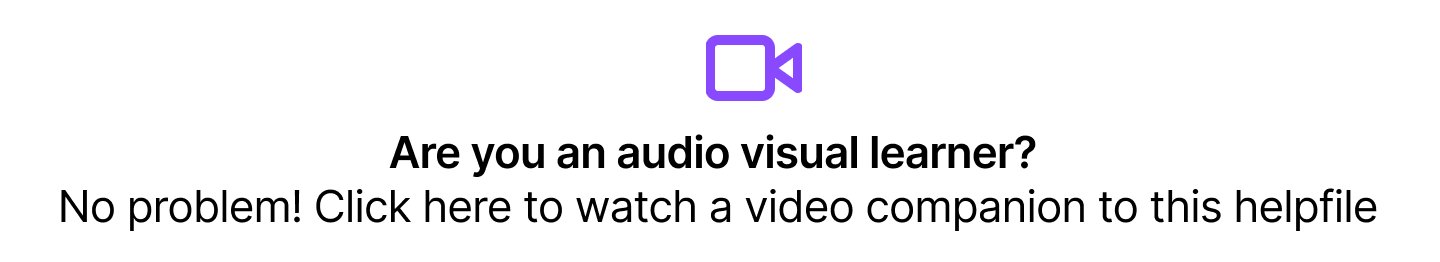
How do Repricing Rules work?
Repricer’s Rules are extremely flexible, so how they work will depend largely on how you set them up. If you create a Repricing rule that has Basic Rule with a Default Pricing Rule and Competitor Rules here’s how it will work:
- Each competitor is run through your rule sequence. When they match the conditions of a rule, they stop moving through the sequence.
- A virtual price is generated for each competitor based on the rule that they matched.
- Once a virtual price has been calculated for each competitor, the most competitive price is applied to your product.
- This price is submitted to Amazon immediately.
If you don't use Competitor Rules or none of your competitors match a Competitor Rule, your Default Pricing Rule will be used as your fallback. You can also choose not to use the default rule as your fallback in the Advanced Options.
The 3 steps to creating a Repricing rule
There are 3 steps to creating a Repricing rule in Repricer, (1) creating your Basic Rule, (2) choosing your Advanced Options, and (3) creating your Competitor Rules.
1. Repricer Basic Rule: Here you fill in your Default Pricing Rule, which tells the Repricer how you want to price against competitors when none of them match your competitor rules or if you have no competitor rules. You also choose here how you want to calculate your minimum and maximum prices.
2. Advanced Options: Here you can tell the Repricing rule to exclude certain sellers or types of sellers, and control how you want the Repricer to behave in certain scenarios, such as if you’re the Buy Box winner, or if you’re competing against Amazon. You can also choose to ignore the Default Pricing Rule, using the Default Rule Fallback option.
3. Competitor Rules: This is where you can get really granular on how you want to compete against your competitors depending on Buy Box status, fulfillment method, stock levels, shipping, and much more.
To get started creating a rule, navigate to the Repricing Rules tab on the left-hand side when logged into Repricer. Click on the +Create a Repricing Rule button on the top right, and choose Amazon Repricing Rule. You can choose one of our pre-set strategies that allow you to quickly get set up, or select Create my own Rule in the Custom Rule option.
You can choose one of our pre-set strategies that allow you to quickly get set up, or select Create my own Rule in the Custom Rule option.
The Basic Rule Tab
When creating your rule, the first tab we'll look at is the Basic Rule Tab. Here you will set some of the core strategies for your rule such as how much you'll compete by and how your Min Max Prices will be determined.
 Default Pricing Rule
Default Pricing Rule
With your Default Pricing Rule you will determine how you will compete with your competitors. A common strategy is to beat competitors by 1c, but with Repricer you can compete in many different ways. You can choose to price below, price above, or match your competitor. You can also use an amount (such as 1c) or a percentage (such as 1%).
Note. Your Default Pricing Rule will be used if you have not setup a Competitor Rule or none of your Competitor Rules match. Learn more about Competitor Rules further down this article.
Min Max Product Prices (Expert Plan feature)
The most common approach to Min Max Prices is the Manually Assign option. Using Manually Assign Repricer will use whatever Min Max Prices you assign to your products. You can however use one of our other options to have Repricer generate a Min Max price for you based on your Costs or RRP.- Net Margin: Allow Repricer to calculate your Min Max prices using your Costs, Amazon Fees, and your desired margin.
- Item Cost Price: Allow Repricer to calculate your Min Max prices using your cost price as a starting point
- RRP: Allow Repricer to calculate your Min Max prices using your RRP as a starting point.
Pro Tip: Net Margin % repricing allows you to create a repricing strategy based on how much profit you want to make. To learn more about Net Margin Repricing, click here.
Advanced Options | Exclusions
The Advanced Options tab is split into two sections, Exclusions and Scenarios. Below we'll take you through the various settings and how they are used. Exclusions allow you to, well, exclude specific sellers from your Repricing Rule. When a competitor has been excluded, Repricer is blind to what that client is doing and you'll ignore them completely. This is a great way to avoid competing with troublemaker sellers.
Exclude Non-Buy Box Eligible Sellers
If you would prefer to exclude competitors who are not eligible for the Buy Box (New or low feedback sellers), you can use this option.
Exclude Out of Bounds Sellers
Choosing to ignore out-of-bound sellers means sellers that fall outside of your Min Max price range will be completely ignored. This is a helpful option when another seller is listing the same product as you, but in reality, they are selling a lower-quality product. To find out more about this, click here.
Exclude Amazon & Specific Merchants
The next two options are very similar so we'll cover them together. Exclude Amazon, when turned on will stop you from competing with Amazon as a seller. To use Exclude Specific Merchants, paste the Seller ID of any specific sellers you don’t want to compete against. Include one Seller ID per line. If you don't know how to find your competitor's SellerID, find out how in this article.
Advanced Options | Scenarios
Also on the Advanced Options tab, we have Scenarios. Scenarios are great as they allow you to determine how Repricer will behave in specific scenarios, beyond what your competitors are doing. Let's take a look at the various scenarios available to you.If Buy Box Winner: With If Buy Box Winner, you are choosing what Repricer will do when your product has won the Buy Box. You have four potential options:
- The Repricing rule will carry on as normal, repricing up and down.
- If a price change is required, it will only allow upward price movements.
- Proactively reprice upward, to optimize profit. To learn more about the Buy Box Optimizer, click here.
- Do not reprice.
If Buy Box is Suppressed: With If Buy Box is Suppressed you can choose how your Repricing rule behaves when no one is winning the Buy Box on your product. You have four potential options:
- The Repricing rule will carry on as normal, repricing up and down.
- Do not reprice.
- Change to Minimum price.
- Change to Maximum price.
If No Competitors: With If no Competitors you can choose how your Repricing Rule behaves when you are the only seller available. You have three potential options:
- Change my price to my highest allowed price.
- Do not reprice.
- Do not reprice unless outside of Minimum and Maximum price bounds.
If Competition is Below Min. Price & If Competition is Match Min. Price: With If these scenarios, you can choose how Repricer will behave if you have competitors below or matching your Min Price. You have four potential options:
- Change my price to my lowest allowed price.
- Change my price to my highest allowed price.
- Do not reprice.
- Compete with the next cheapest seller above my Min price.
If my Product is in a Price War: Repricer will automatically detect when your Product is in a Price War, and with this setting, you can control how Repricer will behave. You have four potential options.
- Normal: Repricer up and down
- Upwards: If a price change is required, only reprice up
- Stop: Do not Reprice
- New: Compete with Settings
If Used Listings: Used Listings lets you decide what how Repricer will behave if your product is used. You can choose 3 ways to compete on Used products:
- Compete equally against all other used listings.
For example, Used -Very Good products will compete with all Used products. - Compete against equal or better quality used listings.
For example, Used - Very Good products will only compete with Used - Very Good and Used - Like New products. - Only compete against equal quality used listings.
For example, Used - Very Good products will only compete with other Used - Very Good products.
Default Rule Fallback: You can use this setting to determine if your Repricing Rule will use your Default Repricing Rule (see basic tab section above) if you have not setup any Competitor Rules or if no competitors match your Competitor Rules.
Sales Rule & Business Repricer: These options allow you to tie in a Sales Rule or Amazon Business Rule into your Repricing Rule. When a Sales Rule or Business Rule is applied to your Repricing Rule, any product with this Repricing Rule will also have those Sales or Business rules applied. Click here to learn more about Sales Rules or here to learn about Amazon Business.
Kick-Start Repricer: The Kick-Start Repricer periodically changes your price to stimulate or confuse your competitors to change their prices. To read more about the Kick-Start Repricer, click here.
Buy Box Chaser: The Buy Box Chaser allows your product to 'Chase' the Buy Box, intelligently reducing your price until you secure the Buy Box. Learn more about the Buy Box Chaser in this article.
Out of Stock to Max. Price: You can use this option to reset your price to your Max Price when an item goes out of stock. This means if your costs change before coming back into stock, your product will go back on sale at a higher starting point.
Sleep Mode: Sleep Mode lets you determine a period each day when your Repricing Rule will pause repricing entirely. You can also increase your price to Max during these periods. Learn more about Sleep Mode in this article.
Competitors Rules
Competitor Rules allow you to setup a Rule within a Rule, targetting specific sellers or types of sellers in different ways. For example, you could use them to target FBA Sellers differently from FBM sellers. We have a guide on how to implement that specific setup into your Competitor Rules in this article.
How Competitor Rules work is, Repricer will calculate the price we would arrive at for each of your Competitor Rules and then use the cheapest price produced. If no Competitor Rules match, Repricer will use your Default Rule Fallback setting to determine if your If No Competitors Scenario or your Default Rule should apply.
We go into Competitor Rules in some detail in this article, so I would recommend reading it next.
Further Reading
To find out more about how to assign your Amazon rules, click here.
Interested in learning more about eBay Repricing Rules? Click here.






