If you want to get granular on how you price against your competitors depending on Buy Box status, fulfillment method, stock levels, shipping, and much more then Competitor Rules are what you're looking for!
You can add competitor rules to an existing Repricer that you've created, or create a new rule.
This help file will guide you through creating Competitor Rules in your Repricer.com account.
Before you start
-
You need to have a Repricer.com account. To find out how to create one, click here.
Related Videos
The following video covers the same content as this article,01 How do Competitor Rules work?
Repricer works by strategically considering each competitor rule that you have set - taking into consideration, the individual ASIN that it is competitively repricing against your competitor.
If Repricer cannot find a suitable rule within your 'Competitor Rules' then it will automatically consider your 'Default Rules' that have been set, ultimately to fall back on.
Once all your competitors have been run through and matched against a rule, the most competitive price that's been generated will be sent to Amazon.
Want to understand Competitor rules better? Read this practical example
02 How to create a Competitor Rule?
First, you’ll need to navigate to the Repricing Rules tab on the left-hand side of your Repricer.com. If you'd like to add the Competitor rule to an existing rule, you can click on that rule.
If you'd like to create a new one that contains competitor rules then click +Create a Repricer button on the top right, and choose Amazon Repricing Rule.
Then once you're happy with the Basic Rule and Advanced Options Navigate to the Competitor Rules section and click +Add Competitor Rule.
 Pro Tip: This article will tell you what your options are when creating a competitor rule, but if you'd like to understand how to set up your Basic Rule and Advanced Options, click here.
Pro Tip: This article will tell you what your options are when creating a competitor rule, but if you'd like to understand how to set up your Basic Rule and Advanced Options, click here.
.png)
03 Competitor Rules Options
Below you can find an explanation of all the options you have when creating a competitor rule.
-
Your Competitors Section
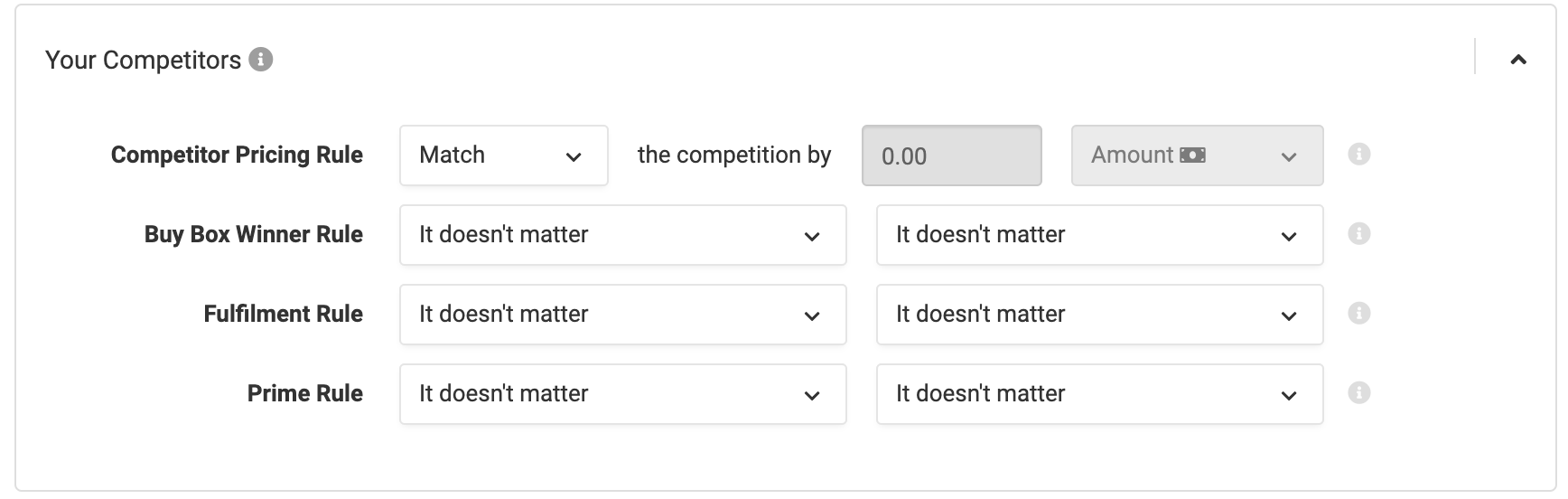
-
Competitor Pricing Rule: This is your pricing outcome of the scenario you have selected below.
-
Buy Box Winner Rule: Here you can change your strategy based on whether you have the Buy Box or your competitor has the Buy Box.
-
Fulfillment Rule: This rule helps you break up your competitors based on fulfillment types. Here you can select if your competitor or you are fulfilled by Amazon or self-fulfilled.
-
Prime Rule: Here you can select if your competitor or you are Prime fulfilled.
-
Stock and Shipping section
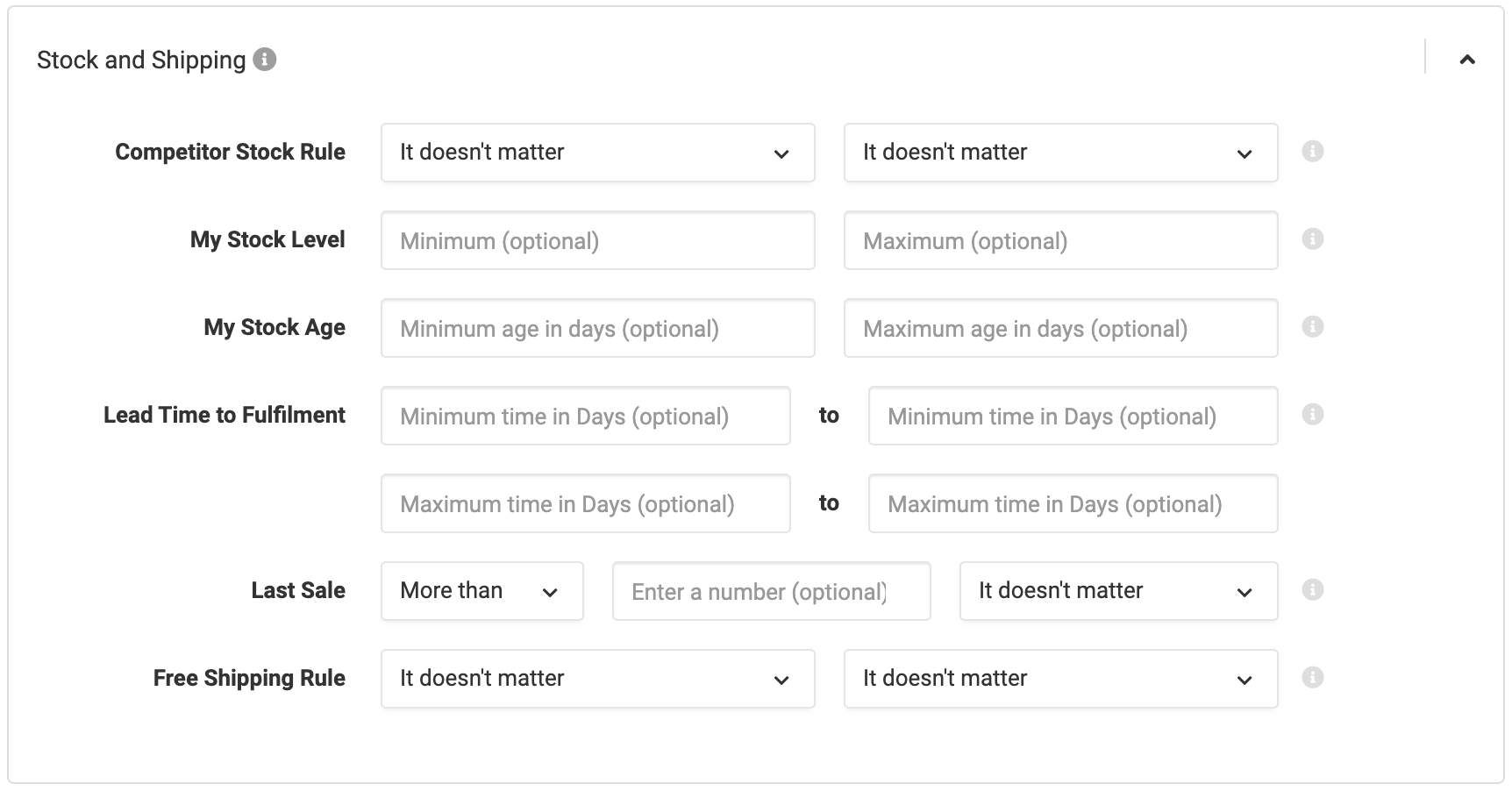
-
Competitor Stock Rule: Target competitors based on their stock levels.
-
My Stock Level: Reprice based on your stock levels. For instance, if you have a high amount of stock for a product you may choose to reprice more aggressively.
-
My Stock Age: Reprice based on your stock age. This way you can change your pricing strategy. This is helpful for instances where you’d like to move old stock quickly or if you have an item that has a sell-by date.
-
Lead Time to Fulfilment: Reprice based on the amount of time your competitor takes between when a customer places an order, and the seller ships the product. You can choose a range of both minimum days and maximum days.
-
Last Sale: Here, you can choose to reprice your product based on when the last sale of the product happened. Whether it is hours, days, weeks or months.
-
Free Shipping Rule: Here you can change your strategy based on if you or your competitor has free shipping.
-
Feedback section
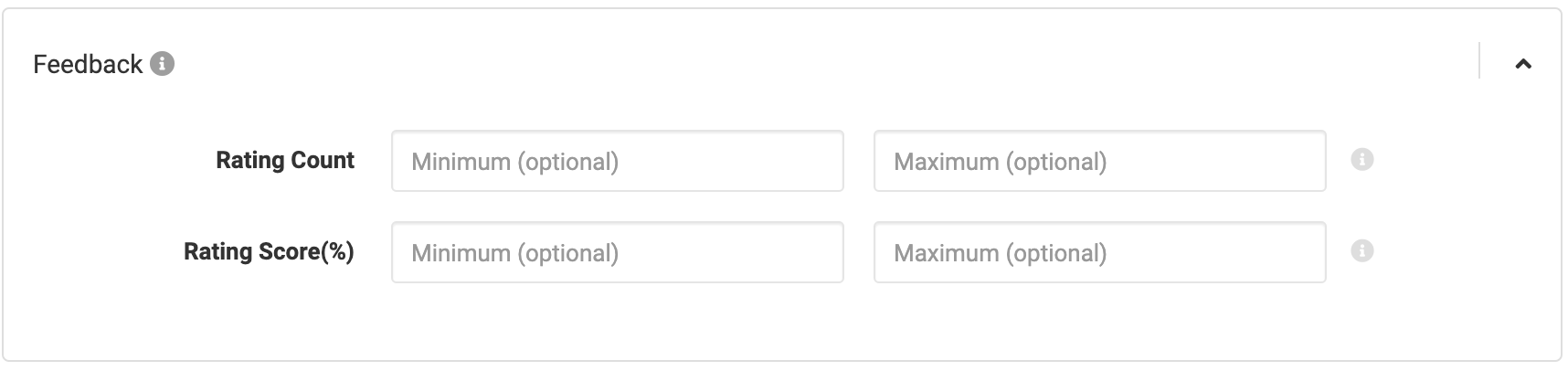
-
Ratings Between: We can also target competitors that have a certain number of ratings on their Amazon store.
-
Rating % Between: Target competitors based on their overall score based on their reviews over the past 12 months
-
Include and Exclude section
Include or exclude certain marketplaces or competitors.
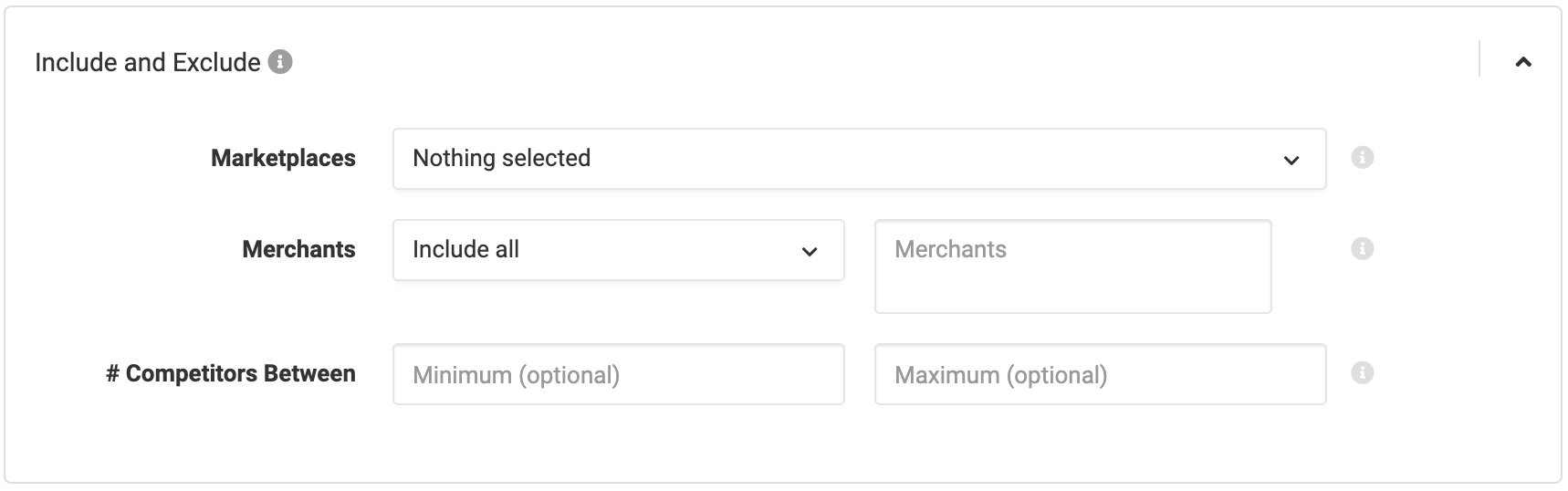
-
Marketplaces: If you have multiple marketplaces you can restrict certain select the marketplaces this rule should apply to. The rule will not match if the marketplace is not selected.
-
Merchant Exceptions: If you wish to target or ignore a seller, you can choose in the dropdown menu. Whether you chose to ignore or include, input one Merchant ID per line. To find the Merchant ID, go to your competitor’s storefront on Amazon and copy the string of letters and numbers in front of seller= in the URL.
-
# Competitors Between: This Competitor rule is for when you have a strategy targeting products based on how competitive the market for them is.
Further Readings
If you want to learn how to assign Repricing Rules to your products, click here.
Want to understand how advanced options work? Click here.
exclude competitors, , exclude competition, competition rules, competitor rules




